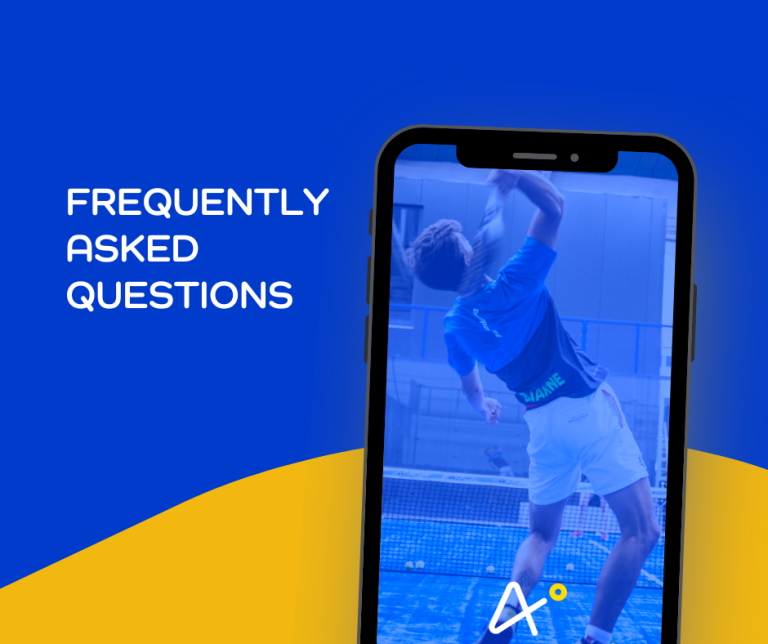FAQs
Find an answer here to all your padel and & padbol-related questions!
In padel, you play 2 against 2, so with 4 people. You can also play with 2 people (so 1 versus 1) on our singles court in Brugge and Mechelen, but it's obviously only half as much fun!
In padbol, you play 2 against 2, so with 4 people.
Peak vs. off-peak
We apply a discounted rate during off-peak hours. What are the off-peak and peak hours?
| Brugge & Waregem | week | weekend |
|---|---|---|
| off-peak | 08:00 - 18:00 | 08:00 - 10:00 & 18:00 - 22:00 |
| peak | 18:00 - 23:00 | 10:00 - 18:00 |
| Grimbergen & Mechelen | week | weekend |
|---|---|---|
| off-peak | 10:00 - 18:00 | 07:00 - 10:00 20:00 - 23:00 |
| peak | 18:00 - 23:00 | 10:00 - 20:00 |
Rates
Padel
You can naturally hire equipment from us too! Hiring a racket costs €2. You can only buy a tube of 4 balls from us for €9/tube.
Padbol
A ball is included in your hire price, so you don't need to book or pay for anything extra!
Yes, anyone with a Playtomic account can make max. 2 bookings! Joining another booking is unlimited.
A player can cancel their pitch or court more than 8 hours before the start. See how to do it below. When you cancel your booking, you will be refunded the amount as you paid it, whether via Bancontact, Visa or credits.
If a player cancels less than 8 hours before the start , they will not be refunded.
A ‘no show’ without prior notice will not receive a refund.
Step 1
The pitch or court has already been paid, so you can go directly to your reserved place. The lighting goes on automatically at the start of your booking.
You can hire equipment on the spot via a Padel Kiosk. This is next to our entrance and only works with cards and app!
Step 2
The lighting always flashes on and off once at the end of the booking. This is the signal to leave the field and allow the next players to come on.
Replace any equipment you hired in our equipment lockers or return them to our bar staff.
Step 1
You book as usual, and after your booking is completed, you will see an access code in the Playtomic booking screen, namely a 4-figure code ending with a hashtag.
Step 2
You can use this code from 15 minutes before the start of your booking to get access.
Step 3
You don't need the code when leaving the courts; just use the door handle to go outside.
You can! Because we have a Padel Kiosk, which allows you to hire or buy equipment from us 24/7. This is next to our entrance and only works with cards and app!
Our court lighting is linked to the booking system and automatically turns on at the start of your booking.